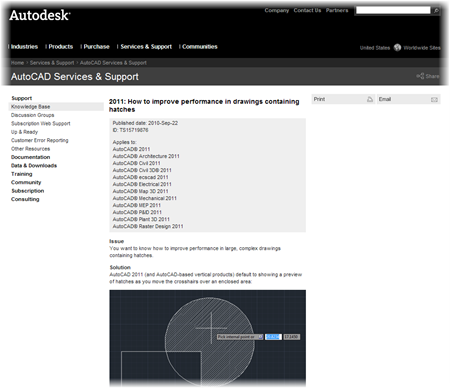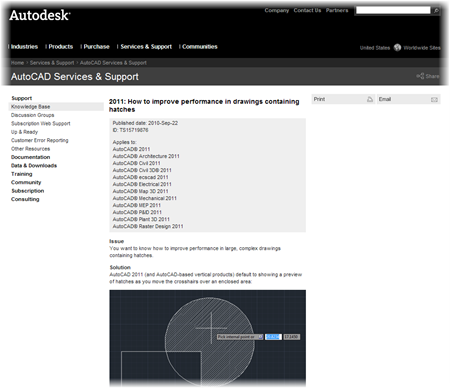This AutoCAD hatching performance tip is for AutoCAD 2011 and up…
Do you want to know how to improve performance in large, complex drawings containing hatches?
From the Autodesk AutoCAD Services & Support site…
Here are a couple of the most common performance issues relating to hatches.
Performance Issues when Previewing
AutoCAD (and AutoCAD-based vertical products) default to showing a preview of hatches as you move the crosshairs over an enclosed area:
The automatic preview of hatches can cause performance issues in large, complex drawings. You can disable this feature by setting the HPQUICKPREVIEW system variable to OFF.
Read the complete Article here: