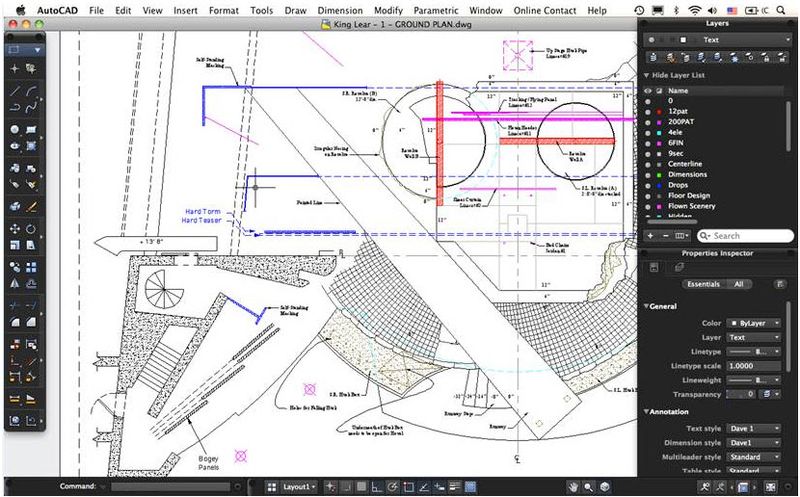Did you know that AutoCAD is now available for the Mac? Did you know that you can also run AutoCAD on your iPad or iPhone!
In a previous life I worked in the Art Department for Film and Television productions. One of my jobs was to design graphics for ‘Prop’ packaging (you can’t use ‘Real’ goods and products on the BBC – that would be product placement, i.e free advertising).
In those days I did all my drawings on the drawing board and all my graphic work using Adobe illustrator and Photoshop on my Mac G3 PowerBook.

When I eventually realised that the film industry wasn’t going to give me the kind of stability I needed to provide for my family, I sold my beloved Mac Book to buy new parts for my Wife’s PC so that I could learn AutoCAD.
Owning an Apple Mac is a little bit like owning a Sports Car…
My Mac was a great computer. It looked great, it was easy to use and easy to customise. I found PC’s really hard to get on with at first. That experience has lead me to consider that owning a Mac is a little like owning a sports car. Nice to own, but not only expensive to buy – expensive to run. In my opinion PC’s are better value.

A Choice of Platforms
Well, for the lucky next generation of designers and draughters, they may not have to make this heart wrenching decision. Autodesk finally confirmed the rumours today and announced a new version of AutoCAD to run natively on Mac computers.
Source Heidi Hewlett’s Blog
Hmmm, It does look prettier than my PC version! Not every tool has been ported across yet. It is not clear yet what is missing from the Mac version, although it has been mentioned that the Mac version makes use of some Mac specific hardware and software options that are not available on PC’s. Surprisingly LISP is offered as an API. But no mention of VB.net or any Mac specific programming languages.
Edit: Kean Walmsley has mentioned ObjectARX in his post here. He also gives us some clues on what has been left out.
‘Notable omissions include layer states, layer filters, the Sheet Set Manager and DWF/DGN/PDF underlay support.’
Reuniting old Pals
This isn’t the first version of AutoCAD for the Mac. AutoCAD was originally developed for all platforms concurrently, until 20 years ago when it became obvious that Windows was dominating the competition. This new version of AutoCAD had been made possible by Apple mackintosh’s switch to Intel processors – which has allowed AutoCAD to be run on a Mac via Boot camp or parallels for some time.
I also suspect that, in recent years, a lot of AutoCAD has been re-written using Microsoft’s .NET framework. .NET allows the compiling of code via a separate processing layer. To translate your programme to another platform, you just need to write a new processing layer – not the whole programme.
What’s the outcome?
So – how is this going to effect you? Is your Boss going to buy you a shiny new Mac? No? No – Mine neither! I don’t think that Autodesk are considering this to be a realistic option. AutoCAD for Mac will initially be distributed for free via Autodesk’s student distribution channel. Later on it will be available for the same price as AutoCAD for Windows.
Autodesk’s domination of the education market has gone hand in hand with it’s domination of industry. Think about it, what software did you use when you were learning ‘CAD’ at night school? Autodesk are obviously hoping that students leaving college will have already chosen the software they want to work with. AutoCAD for Mac is aimed at Designers – not Engineers. What we are really hoping for is that we start to see more DWG’s from designers and less VWX or ASX!
Other Mac Compatible products from Autodesk
It is also worth a mention that Alias and Maya are already Mac Compatible – See the Autodesk for Mac Page for more products (no mention of a native version of Inventor yet!).

Alternatives to AutoCAD for Mac
It is also worth mentioning that there are two other options available right now if you want to create drawings using the DWG format on the Mac platform. ARES already runs on the Mac, for a fraction of the price of AutoCAD. Draftsight will be issuing their ARES based FREE cad package in the next couple of weeks. Both of these programmes are Autocad ‘Clones’ based on the reverse engineered DWG format from the ODA.
AutoCAD WS
For me, the really interesting news is the new iPad/iPhone compatible versions ‘Autocad WS’. This isn’t a full version of AutoCAD. The new App will be a version of Autodesk’s ‘Project Butterfly’ web application. This application allows you to view, mark up and modify Autocad DWG’s via a web interface. Butterfly also allows you to ‘Share’ documents. i.e. you can upload a DWG file to the web site, open it and share it with someone else who can also open it and work on it concurrently.
In theory, this would allow you to take your iPad to site and daw up your site survey straight onto your iPad. If you hit any problems you could organise a ‘Share’ with the designer or Architect and sort through the problems in real time.

You can read more about Autocad WS and Project Butterfly here:
Read what I thought of AutoCAD for Mac when I tried it out first hand at Shaan Hurley’s London Tweet up!