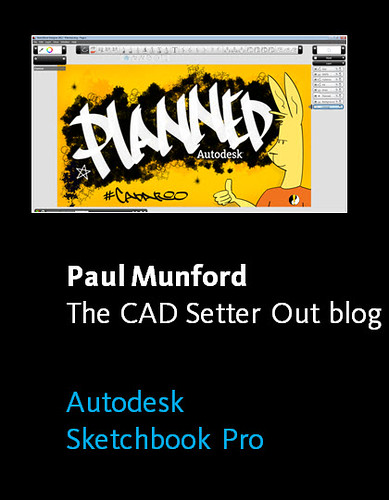Image by Shaan Hurley
If you’ve never attended Autodesk University – then I don’t recommend it. Because I would be jealous. Because I want to go!
I couldn’t make it this year, but I’ve been keeping my beady eye on events as they unfold. Although I couldn’t make it in person, I did send an Avatar in my place… more on that later.
What Happened at AU2011?
If you really haven’t been to AU before, and you’d like to know why you should, I recommend that you start off by reading this post by Robin Capper. Robin takes us through a typical day at AU – full of opportunities to learn from the best of the best, new technology previews, and networking.
Autodesk University 2011 Day 1 Innovation explosion #AU2011 – RobiNZ CAD Blog http://cadso.co/rDJORz
What was the BIG NEWS this year?
This years theme at AU seemed to be ‘disruptive’ technology. i.e. not only improving on existing platforms, software or techniques, but actively searching out new ways of working.
In the keynote speech, Autodesk’s CEO Carl Bass talked about ‘Software for all’ and the idea that your data, and the software to work on your data, should be available to you wherever you are and how ever you wish to access it.
Carl also talked about different ways of paying for your software, via subscription or ‘Pay as you go’.
Check out this great footage of ‘Uncle Carl’ from John Evans at the pre-AU bloggers Q&A.
John Evans – Autodesk University 2011 Press Q&A with Carl Bass | Design & Motion http://cadso.co/si7zKW
I also recommend this series of posts from Ten Links founder Roopinda Tara.
Roopinda Tara – CAD Insider: Autodesk University 2011 – Hits and Misses, Pt 1 http://cadso.co/spdnAH
The keynote speech was recorded and is available to watch on AUTV, as part of AU Virtual – see below.
AutoCAD WS 3D
The AutoCAD WS team took AU as an opertunity to announce the forthcoming updates to the AutoCAD WS web service.
AutoCAD WS will soon include support for 3D CAD files, GPS and Plot from your handheld device.
Will you soon be able to us 3D and GPS to place yourself ‘Inside’ you CAD model, and overlay the images onto the actual building site? Maybe, it’s certainly pretty exciting stuff.
It’s worth mentioning that AutoCAD WS is DWG viewer/editor that works behind the scenes in Buzzsaw…
What’s In The Next AutoCAD WS Release? | Autodesk | AutoCAD WS – Blog http://cadso.co/uZc4H3
Inventor Fusion for the Apple Mac.
Image by Melanie Perry
One of the really exiting developments at this years AU was the announcement of Inventor Fusion for the Mac. It is often pointed out that many student’s use Mackintosh computers – only to find that the software they are used to isn’t available to them in industry.
I don’t think that Fusion for the Mac is aimed at hard-core Engineers. In fact I don’t even think that it is aimed at Students. I think that Fusion’s natural home is the cloud, much like AutoCAD WS. This would allow us to view and edit AutoCAD Inventor 3D models, without having to own Inventor or AutoCAD. If you want to know more about Fusion for Mac, read this great post by Al Dean.
DEVELOP3D blog – Live from AU: Inventor Fusion for the Mac http://cadso.co/vrJeBt
Melanie Perry from ‘Mistress of the Dorkness’ Blog has another great review here:
Mistress of the Dorkness: Announcing Inventor Fusion – it’s on the Mac http://cadso.co/uvBQlE
Vault – Buzzsaw – Nexus, BIM/PLM Autodesk 360
Possibly the biggest announcement, and most disruptive technology to come out of Autodesk University 2011 is ‘Nexus 360’.
Nexus is a complimentary product to Autodesk Vault (PDM – Project Data Management) and Autodesk Buzzsaw (Project collaboration). Vault runs on your own server and looks after your project data. Buzzsaw (also known as Streamline) runs on a web server and allows you to collaborate with your supply chain.
Autodesk 360 (Nexus) sits on top of all of this to add PLM (Project Lifecycle Management) tools to your workflow.
Interestingly, the same set of tools are being sold as PLM 360 and BIM 360, acknowledging that the big challenge in manufacturing and building construction is often the amount of data that needs to be coordinated and managed. The same tool set can be applied to both industries (with a little tweaking!).
There’s been quite a lot on Nexus 360 already – check out these great posts for more info.
Al Dean – DEVELOP3D blog – Live From Autodesk University: Autodesk & PLM. Strap your boots on. It’s coming http://cadso.co/sa3uxB
Oleg Shilovitsky – Autodesk PLM Nexus – First Hands On Demo « Daily PLM Think Tank Blog http://cadso.co/seBNWo
Kennth Wong – AU 2011: Autodesk’s 180 Turn with 360 | Kenneth Wong’s Virtual Desktop http://cadso.co/u4BEqg
Randell Newton – GraphicSpeak » Autodesk intends PLM global domination with Nexus http://cadso.co/sJwoWL
Ray Kurkland – Autodesk PLM 1.0: not perfect – but a great start « Raykurland’s Blog http://cadso.co/s2YiNu
This video from Helge Brettschneider on the CAD relations blog has a great explanation of how you might use Autodesk 360 from Shaun Dotson.
Special Autodesk University 2011: First customer feedback on Autodesk PLM with 360 Nexus http://cadso.co/v85Ohz
Autodesk University Virtual 2011
If you can’t make it to AU, then check out AU Virtual. This year’s AU Virtual interface is vastly improved since last year, it is slick and easy to navigate.
There is far more Virtual only content this year, with many classes being pre-recorded and available before AU started. This gave many presenters from outside North America (who also couldn’t attend the event in person) a chance to contribute – which I highly applaud.
AU Online is available all through the year, and as a resource is rapidly outgrowing AU itself. If you never checked up on AU online, you can find out more here.
AU Virtual 2011 http://cadso.co/uvilK4
The CAD Setter Out’s AU Avatar
Although I couldn’t make it to AU this year, I was pleased to be offered the chance to have a piece of work displayed during Shaan Hurley’s crowd sourced Legal disclaimer.
I had this Cadaroo piece accepted, and I was chuffed to bits! It gave me a warm feeling to think that my artwork was on display in front of 8,000 people – however briefly!
For more on Cadaroo – check out Curt Moreno’s ‘Kung Fu Drafter Blog.
You can read more about this gargantuan power point show here:
Shaan Hurley – Crowd Sourced Edition Legal Disclaimer at Autodesk University 2011 Behind the Scenes – Between the Lines http://cadso.co/vJKUVh
And you can see the whole thing in all it’s glory on YouTube here:
I’d like to say thanks very much to Shaan Hurley for giving me the chance to participate in AU 2011 from afar, and I’d like to thank all the Bloggers featured in this post for sharing their experiences at Autodesk University 2011.

Finally I’d like to thank Curt Moreno for handing out hundreds of these Cadaroo Buttons, and Irene Irene Radcliffe for this photo.
Still in the dark? Read up on what it’s all about… Are you attending AU?